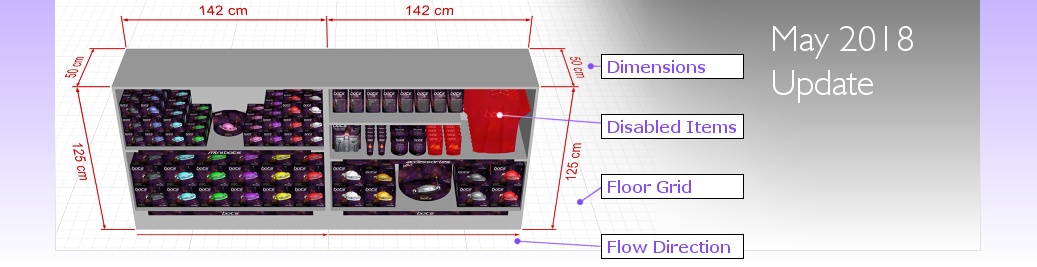|
Discover what's new in PlanogramBuilder update v39 !
|
|
German Language |
PlanogramBuilder is now also in German.
- Set PlanogramBuilder to German.More info !
|
|
Dimension Arrows |
Display the size of your bays with dimension lines and arrows.
- Show bay dimensions on screen.More info !
- Include dimensioning in report views.More info !
|
|
Flow Direction |
Define and show the intended traffic flow direction of your planograms.
- Specify the flow direction of your bays.More info !
- Indicate the flow direction on screen.More info !
- Publish the flow direction in report views.More info !
|
|
Floor Grid |
Use a floor grid to help position your bays. *
- Display the floor grid. *More info !
|
|
Bays & Bay Elements |
Enhanced back panel bay elements give you more control and flexibility.
- Drag and drop any number of back panels onto any bay.More info !
- Position back panels anywhere on the bay.More info !
- Precisely define pegboard and slat wall areas with back panel margins.More info !
Other bay improvements
- Conditionally accept items on bay elements at bay creation. * More info !
- Modify any shelf (more info !) and back panel (more info !) to accept items or not. *
- Change the spacing between shelves with the Gap to shelf below parameter.More info !
- Edit common bay element properties with the whole bay selected.More info !
- The bay name is now placed at the bay bottom in schematic view.More info !
|
|
Products & Database |
- Highlight disabled items in current project.More info !
- Mirror selected products.More info !
- Apply Pack, Center and Fill Shelf commands now also to pegged products.More info !
- Use shapes with up to 6 images for your products and shelf tools. A new standard shape has been added: box 6pics - 1 front - 2 left - 3 right - 4 top - 5 back - 6 bottom. *
More info !
- The speed to generate items in the database has been much improved in this release.
|
|
Publishing |
- Select convenient preset image sizes to publish planogram pictures (A5,A4,etc.)More info !
- Include a column showing the item behavior in reports (pegged, standard, etc.)More info !
|
|
Projects |
- When sending a project, choose recipients from a list showing all users in your company.More info !
- With the star symbol (*), see if the current project has changed since last save.More info !
|
|
Tutorials |
- PlanogramBuilder tutorial 3 is now available on YouTube: Startup Settings.Check it out !
|
|
Note: features marked with * are not available in PlanogramBuilder Light version.
|
|
 Watch the video presentation Watch the video presentation
 Try PlanogramBuilder for free ! Try PlanogramBuilder for free !
You can subscribe or unsubscribe to receive our newsletters here: https://planogrambuilder.com/newsletters.html.
|
| PlanogramBuilder - © copyright zVisuel 2001-2018 |